ps aux | grep elasticsearch
ps aux | grep logstash
ps aux | grep kibana
[root@iZ234degbmgZ bin]# ./kibana
log [03:00:19.184] [info][status][plugin:kibana@5.2.0] Status changed from uninitialized to green - Ready
log [03:00:19.284] [info][status][plugin:elasticsearch@5.2.0] Status changed from uninitialized to yellow - Waiting for Elasticsearch
log [03:00:19.340] [info][status][plugin:console@5.2.0] Status changed from uninitialized to green - Ready
log [03:00:19.360] [warning] You're running Kibana 5.2.0 with some different versions of Elasticsearch. Update Kibana or Elasticsearch to the same version to prevent compatibility issues: v5.6.4 @ 121.43.121.58:9200 (121.43.121.58)
log [03:00:19.598] [info][status][plugin:timelion@5.2.0] Status changed from uninitialized to green - Ready
log [03:00:19.607] [fatal] Port 5601 is already in use. Another instance of Kibana may be running!
FATAL Port 5601 is already in use. Another instance of Kibana may be running!
[root@iZ234degbmgZ bin]# fuser -n tcp 5601
5601/tcp: 15284
[root@iZ234degbmgZ bin]# kill -9 15284
[root@iZ234degbmgZ bin]#
/alidata/elk/logstash-5.6.3/bin/logstash -f /alidata/elk/logstash-5.6.3/config/logstash.conf >> /alidata/elk/log/logstash.log &
/alidata/elk/elasticsearch-5.6.4/bin/elasticsearch >> /alidata/elk/log/elasticsearch.log &
/alidata/elk/kibana-5.2/bin/kibana >> /alidata/elk/log/kibana.log &
.*?eventKey.*?
^((?!eventKey).)*$

- 上一篇: office365更换不同域下用户的方法
- 下一篇: 母亲节重温5篇经典:《我的母亲》




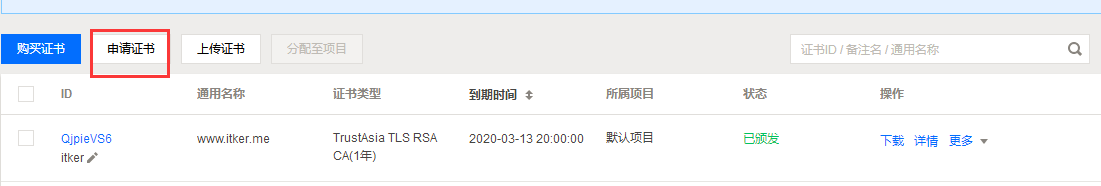
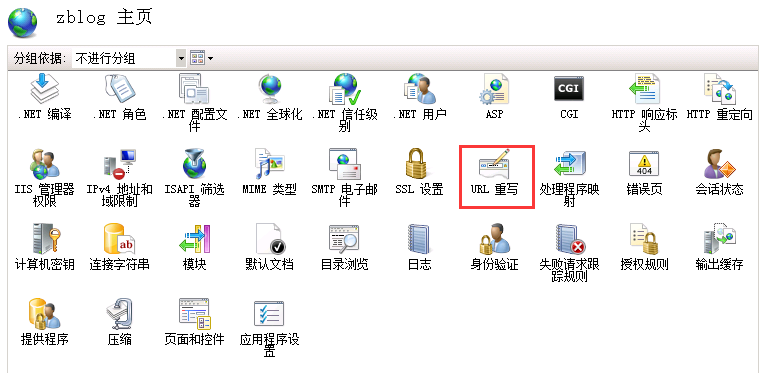
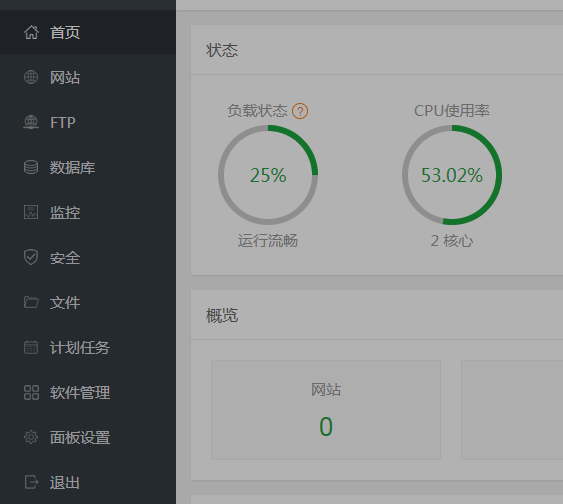
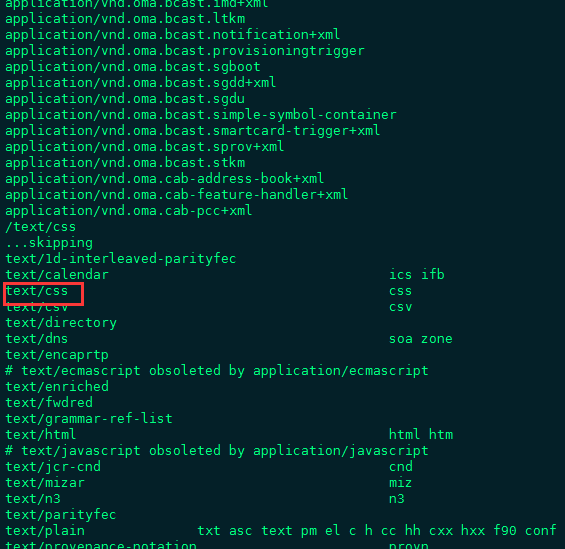



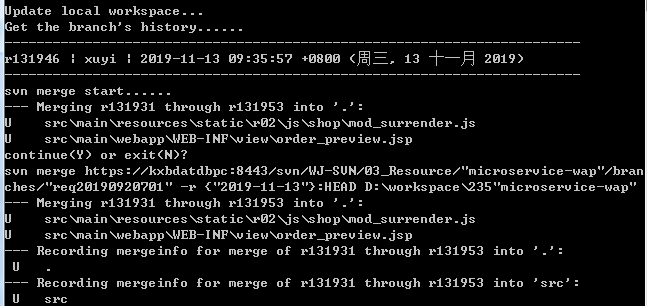
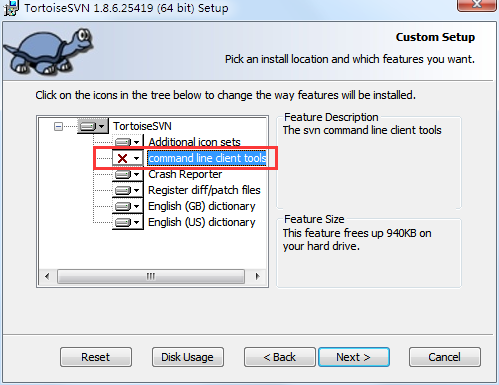

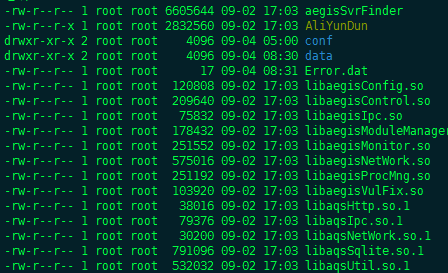
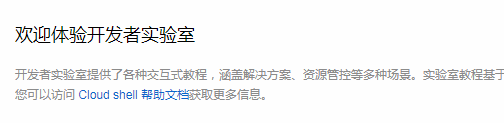



评论
新闻头条
回复文章不错非常喜欢