[root@iZ234degbmgZ mysql]# service mysqld start
Starting MySQL... ERROR! The server quit without updating PID file (/.../mysql/data/iZ234degbmgZ.pid).
[root@iZ234degbmgZ mysql]#
[root@iZ234degbmgZ mysql]# ./scripts/mysql_install_db
Installing MySQL system tables...
OK
Filling help tables...
OK
To start mysqld at boot time you have to copy
support-files/mysql.server to the right place for your system
PLEASE REMEMBER TO SET A PASSWORD FOR THE MySQL root USER !
To do so, start the server, then issue the following commands:
./bin/mysqladmin -u root password 'new-password'
./bin/mysqladmin -u root -h iZ234degbmgZ password 'new-password'
Alternatively you can run:
./bin/mysql_secure_installation
which will also give you the option of removing the test
databases and anonymous user created by default. This is
strongly recommended for production servers.
See the manual for more instructions.
You can start the MySQL daemon with:
cd . ; ./bin/mysqld_safe &
You can test the MySQL daemon with mysql-test-run.pl
cd ./mysql-test ; perl mysql-test-run.pl
Please report any problems at http://bugs.mysql.com/
[root@iZ234degbmgZ mysql]#
chmod -R 755 ./data
[root@iZ234degbmgZ data]# service mysqld start
Starting MySQL.. SUCCESS!
[root@iZ234degbmgZ data]#




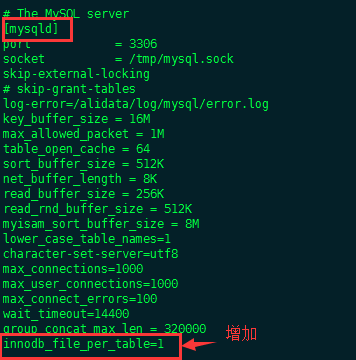

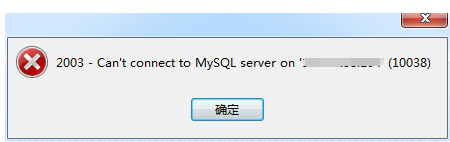

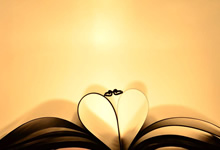


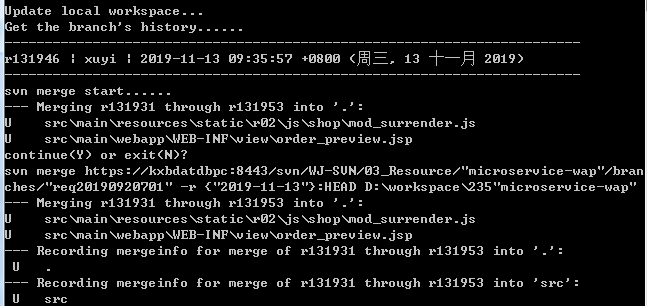
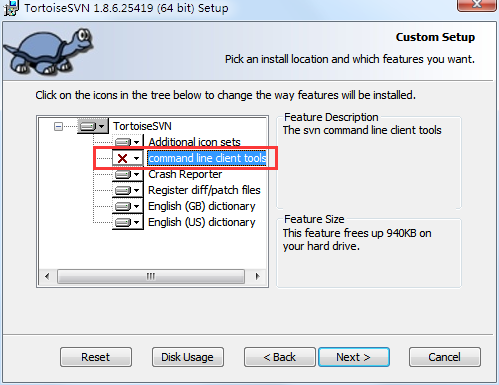

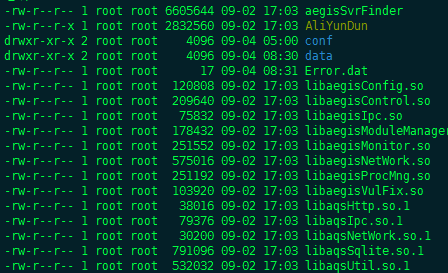
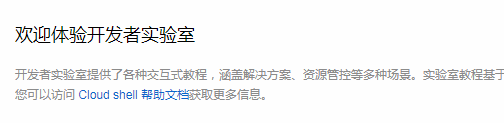



评论