keystore 文件生成方法见android.keystore申请流程
证书文件server.keystore放置到实例/conf下
修改/deploy/jboss-web.deployer/server.xml:安全性考虑,修改默认端口,
<!-- Define a SSL HTTP/1.1 Connector on port 8443
This connector uses the JSSE configuration, when using APR, the
connector should be using the OpenSSL style configuration
described in the APR documentation -->
<Connector port="8889" protocol="HTTP/1.1" SSLEnabled="true"
maxThreads="150" scheme="https" secure="true"
clientAuth="false" sslProtocol="TLS"
keystoreFile="conf/server.keystore" keystorePass="Aa111111" --证书路径及密码添加到ssl节点,并指定证书类型
keystoreType="jks" />


©️公众号:思考者文刀


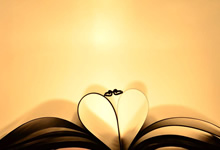




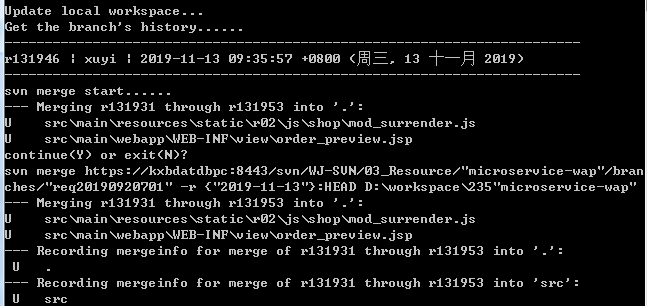

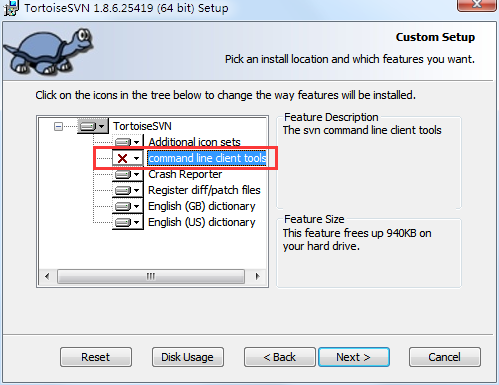


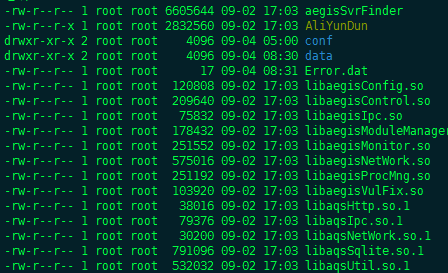
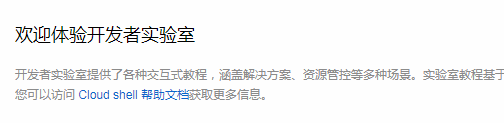




评论